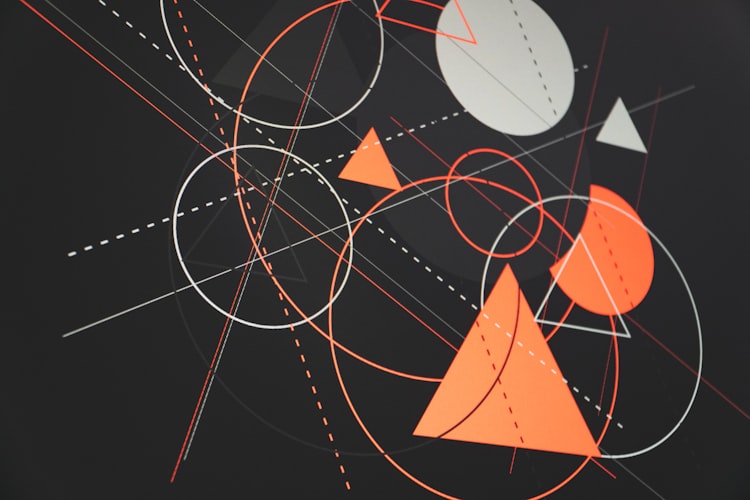Cortana Gets Things Done
Cortana is one of the neat new features in Windows 10. She's still growing into her new adult-sized body and it's taking some time to get all of the features implemented that you might imagine wanting for a digital assistant on the Desktop. However, when it comes to getting organized, she helps me with two of my least favorite aspects of a digital GTD (Getting Things Done) workflow, ticklers and calendar items.
Most calendaring software is clunky and inefficient for quickly adding a new appointment or event into the calendar itself. Worse, many are either too featureful, or fail to integrate with the surrounding workflows and environments, making them less usable. I've been using Outlook 2013 and OneNote 2013 on Windows 10, and I find that the integration of Outlook and OneNote work well to deal with tasks and calendar items. Unfortunately, like most other calendaring software I have found, the actual manual process of keeping that calendar up to date really isn't pleasant.
Cortana enables me to quickly enter a new event into my calendar. Perhaps more importantly, she allows me to do this with very little cognitive overhead. Dates and such are one of those funny things where our current computer interaction modes fail to give us a slick and efficient entry method that works well for me. There is too much fiddling and adjustment that has to be made. There is a constant conversion to and from a particular date format or the like. It's just awkward. However, with Cortana, entering events is much easier, and allows me to make much better use of my calendar. The mental block is gone from actually putting things on my calendar, so I end up putting things in there that are legitimate, but that I might not have put on my calendar before because it was too much mental effort.
But even beyond the calendar, other than the Getting Things Gnome application, I've not been happy with the way that ticklers are handled in most every method I've seen for doing GTD. I'm not into very complex solutions to GTD, so I don't know of all the special applications out there for making it happen, largely because they don't integrate well with the OS environment. But ticklers in Outlook or some other standard application just don't work well. Reminders should be rapid set and forget elements that I don't have to think about again, and should never have to manage very hard. Like dates, the interfaces for creating them and setting them on their way in a computer just aren't very good. The paper tickler file is very good, and one of the more ingenious features of the GTD organizational practice. Getting that on the computer is technically easy, but an HCI nightmare, as a good solution requires both sufficient rapidity of creation as well as a uniquely integrated delivery system for those reminders so that they don't get overlooked at the wrong time, but remain completely out of the mind otherwise.
Cortana again comes to the rescue here. Her reminder features are some of the nicest and direct I've seen, and integrate with the host OS very well. It's one of my favorite things about her current capabilities, and in my opinion, creates a great addition to the GTD methodology of Outlook and OneNote.
Again, organizational methods should be such that they get out of your way and help to reduce cognitive overheads. They are a primary method of augmented intelligence and a ripe platform upon which for Cortana to dance convincingly. So far, I have not been terribly disappointed. I do wish that she was able to extend the time frame from a single hour to more through voice commands instead of requiring manual intervention, but that is an issue of polish, rather than a fundamental limitation in the technology.
I don't know what I think of Windows 10 yet, but I can congratulate Microsoft on producing yet another great little feature that I find actually improves my daily workflow. That's a plus in my book.